Public Tours
Public tours happen the first Sunday of every month at 11am. Works visited and meeting locations vary each month. For details on upcoming tours visit Landmarks Event page.
Mobile Tours
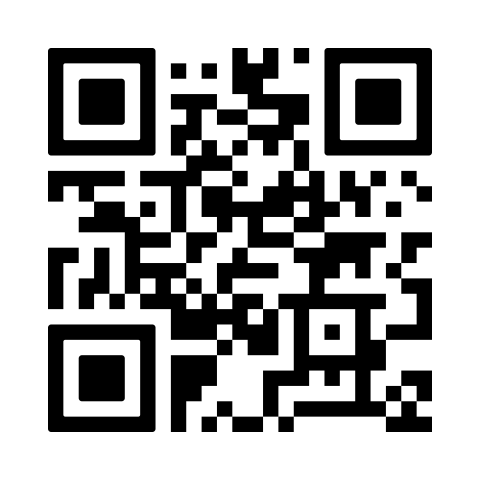
Looking for a new way to enhance your Landmarks experience? Now you can enjoy the Landmarks collection safely and responsibly while walking on campus. Use your smartphone to access self-guided tours of select outdoor works of art, audio guides, artist videos, Spotify playlists, and more.
Visit the app here or scan the QR Code.
Faculty Resources
Self-guided Tours
Online, in-person, and hybrid learning options
Landmarks offers geographic and thematic tours of the collection on Landmarks' Mobile App. Students use a smartphone to take self-guided tours on campus, or depending on their location, may listen to the audio guide, video content, and access images from home.
Customized Tours on Landmarks' App
Online, in-person, and hybrid learning options
Landmarks can build a custom tour for your class with course-specific routes on Landmarks' Mobile App. Each tour provides options to track attendance and gather feedback. Students use a smartphone to take self-guided tours on campus, or depending on their location, may listen to the audio guide, video content, and access images from home.
Virtual Tours with a Landmarks Educator or Docent
Live Zoom presentations
A Landmarks educator will join your course via Zoom for a virtual tour of the collection. Tours are customizable based on class subject and feature high-resolution video and images with slow-looking and inquiry driven activities built into the tour structure.
Faculty-led Tours
In-person learning
Consult with Landmarks educators for a route and talking points to lead your class on a socially-distant tour of the collection. This option is available for outdoor works only.